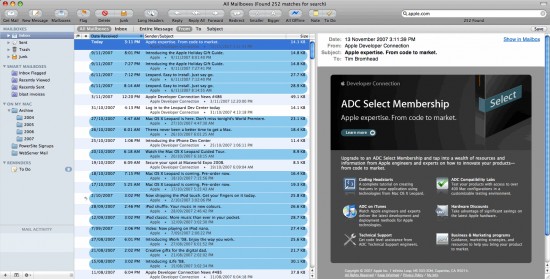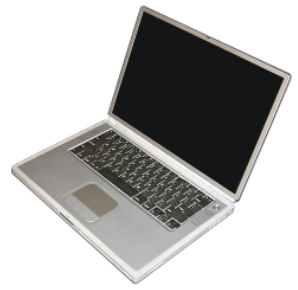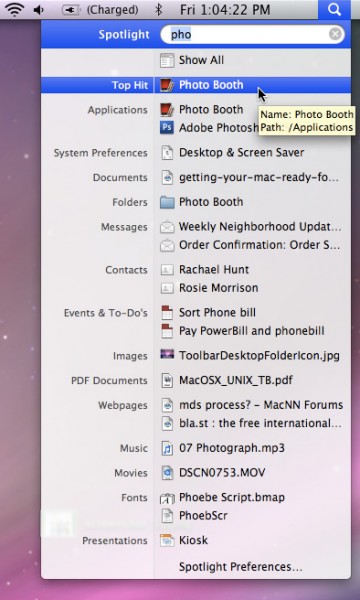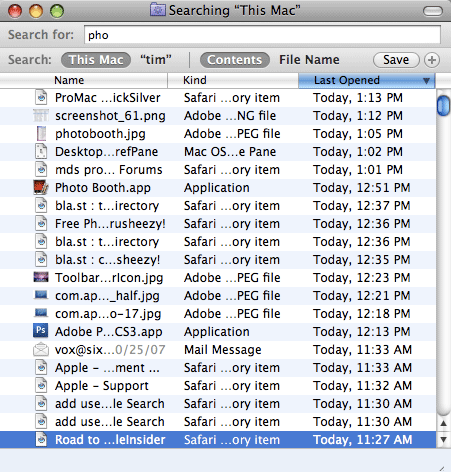Searching for "pho" brings up both PhotoShop and PhotoBooth
Spotlight is now very impressive. For people using
QuickSilver as a simple Application launcher, there's may not be any reason to keep using it.
Both Spotlight and QuickSilver work as an application launcher in the same way. Hit a key combo, start typing a few letters of the application you want, and press enter. I just updated QuickSilver and it works great in Leopard.
Spotlight will remember what application you last used for a specific combination of letters, for example typing "pho" for the first time brings up "PhotoShop" as the first choice. If you instead select "PhotoBooth", the next time you type "pho" PhotoBooth will appear as the first choice.
QuickSilver isn't quite as automatic, but gives the user a bit more control, with the ability to right click on either application and select 'Set as default for "pho"'
Obviously QuickSilver has far more capabilities than just launching applications, but I imagine many users won't be doing more than that. The only other feature I use is global key commands to skip tracks in iTunes.
Spotlight has also made some other improvements, including removing the very odd "Show All" panel that was in Tiger. It wasn't really a panel, and it wasn't really a window, being a weird hybrid that didn't work with Exposé or the dock. Now that panel doesn't exist anymore, choosing "Show All" simply brings up a finder search window, making the window easier to deal with, although perhaps loosing some of the functionality the old panel had.
After installing Leopard it took about 30 minutes for Spotlight to index our MacBook Pro, which has about 100GB of random data.
All in all, the faster SpotLight is, the more useable it is. As it's now working pretty much instantly, QuickSilver may be redundant as an application launcher in Leopard. For older versions of OS X,
QuickSilver is well worth using.
More quick reports coming soon. Be sure to
subscribe...